You Can Legally Install Microsoft Office On Two Computers
Oct4Written by:
2011/10/04 10:13 AM 
 Did you know that you can legally install Microsoft Office on two computers? That’s right, a single Microsoft Office license and purchase can be legally installed on two computers.
Did you know that you can legally install Microsoft Office on two computers? That’s right, a single Microsoft Office license and purchase can be legally installed on two computers.
Note: I am not a lawyer and this is not legal advice.
Many, including myself, have not fully read through Microsoft’s license agreement or EULA. First off, it is very long, and second, I probably won’t understand most of it.
But there is a neat little point that allows you and I to install a single copy of Microsoft Office on two computers legally.
What did I buy when I bought Microsoft Office?
You bought, and you own, the physical media -- the CDs and some paperwork. You also bought the rights (a license) to use the software in the manner outlined by the EULA. You may own the media, that is, the actual CDs, but you don't own the content (intellectual property) contained on the CD’s. That content being the Software of Microsoft Office. You own the right to use that intellectual property in certain ways. The ways in which you use that intellectual property are dictated by the EULA.
In short, you do not own Microsoft Office. You just paid for the right to use it.
The right to install Microsoft Office on two computers.
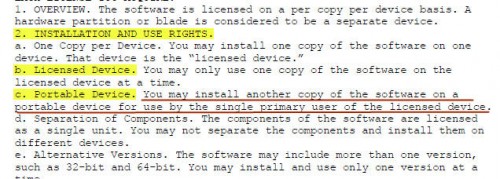
From the above excerpt out of the Microsoft Office EULA, which you can download from the Microsoft Software License Terms (MSLT) for Microsoft Office 2010 page, you can clearly read that you can legally install Microsoft Office on two computers.
According to sub section c "Protable Device", of section 2 "Instalation and Use Rights": "You may install another copy of the software on a portable device for use by the single primary user of the licensed device”
This was confirmed by a reply tweet on Twitter by Microsoft Australia.
This applies to all Microsoft Office products. Word, Excel, PowerPoint, OneNote, Outlook, Outlook Social Connector, Publisher , Access, InfoPath, SharePoint Workspace, Project Standard, Visio Premium, Visio Professional, Project Professional, and the Home and Student versions of the following: Excel, OneNote, PowerPoint, Word.
A few gotchas
There are however a few caveats:
- You have to have bought a legally copy of Microsoft Office, and be the legal user of the license.
- You have to be the only user of the license.
- You can install Microsoft Office on a desktop and a portable device such as a laptop or notepad. The license terms does not seem to allow you to install on two desktops for example.
- Both computers, desktop and portable, need to be owned by you. In other words, you cannot install Microsoft office on your laptop and on your friends or families desktop.
- The license only applies to Microsoft retail products and not OEM products.
This is a handy piece of information to know. This would surely save you and I our hard earned cash.
Now you know, you can legally install Microsoft Office on Two computers.
Note: Please make sure you fully understand the terms and conditions as layed out in the Microsoft Office EULA. If you are in any doubt, please consult either legal advice or a Microsoft Representative.
blog comments powered by